Learn How to Write Markdown Files - Markdown 언어로 글쓰는 방법 정리!!
Markdown is a lightweight and intuitive markup language widely used for writing blog posts, documents, README files, and more!
You’ve probably seen it before—when you create a new GitHub repository, it gives you a README.md file. That .md stands for Markdown!
Nowadays, GPT makes writing in Markdown format super easy—
But it’s still useful to know the basic structure and grammar behind it, right? 😊
Let’s break it down together!
1. What is Markdown?
Did you know Markdown was originally created by a blogger? 😊
I’d love to create a language like this one day too!
Markdown was created in 2004 by blogger and programmer John Gruber,
with help from Aaron Swartz, a developer who once worked at Apple.
🎯 Goal: To create a text format that’s easy to read in plain text, but also easy to convert into HTML.
✅ Key Features
- A text-based format using the
.mdextension - Allows formatting like bold, italics, and headers using very simple syntax
- Can be edited easily in any text editor or code editor
✅ Where is .md (Markdown) used?
| Platform | Description |
|---|---|
| GitHub | Used in README files, issues, pull requests, wikis, etc. |
| Blog Platforms | Used in Jekyll, Hugo, Gatsby, Tistory, and more |
| Documentation | API docs, manuals, tools like Docusaurus, MkDocs |
| Code Editors | Supported by VS Code, Typora, Obsidian, and others |
| Note-taking | Tools like Notion, Obsidian, and Zettelkasten |
| Slides | Tools like Marp, Reveal.js turn Markdown into presentations |
Thanks to its simplicity and readability, Markdown is used not just by developers,
but also by designers, planners, writers—basically anyone who writes content!
2. Basic Markdown Syntax Examples
✅ Headers
I always pay attention to header levels when writing blogs!
It works just like Jupyter notebooks too!
1
2
3
# Heading 1 - Largest
## Heading 2 - Medium
### Heading 3 - Smallest
✅ Text Styling
I personally love using
strikethroughsfor that nerdy aesthetic 😆
1
2
3
4
**Bold**
*Italic*
~~Strikethrough~~
`Inline code`
Here’s how it looks:
Bold
Italic
Strikethrough
Inline code
✅ Lists
Lists work great alongside headers!
1
2
3
4
5
6
- Unordered item
- Another item
1. Ordered item
2. Second item
3. Third item
Result:
- Unordered item
- Another item
- Ordered item
- Second item
- Third item
✅ Links & Images
If you’re writing a blog, links and images are ESSENTIAL! Even for thumbnails 😄
1
2
[Link to Google](https://www.google.com)
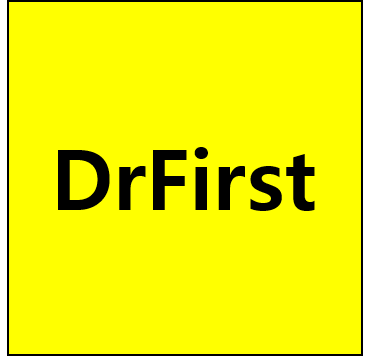
Result:
Link to Google
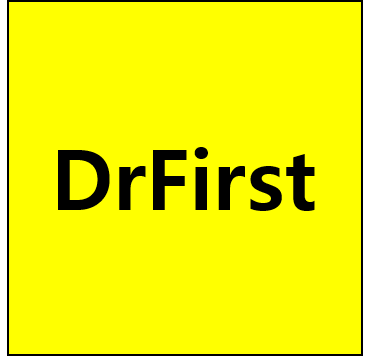
✅ Code Blocks
Developers will love this part!
You can specify the language to get syntax highlighting.
Normally we use triple backticks (```), but I’ll show you using “dot-dot-dot” to prevent rendering here!
dotdotdotpython
def greet(name):
print(f”Hello, {name}!”)
dotdotdot
When rendered:
1
2
def greet(name):
print(f"Hello, {name}!")
🧾 How to Make Tables in Markdown
Super simple! Just remember two symbols:
|separates columns,-separates header from rows
Create a table using this format:
1
2
3
4
| Column 1 | Column 2 | Column 3 |
|----------|----------|----------|
| Value 1 | Value 2 | Value 3 |
| Value 4 | Value 5 | Value 6 |
Rendered:
| Column 1 | Column 2 | Column 3 |
|---|---|---|
| Value 1 | Value 2 | Value 3 |
| Value 4 | Value 5 | Value 6 |
Want to align columns? Use : inside the separator row:
1
2
3
4
5
| Name | Age | Occupation |
|:--------|:---:|----------------:|
| Alice | 30 | Developer |
| Bob | 25 | Designer |
| Claire | 28 | Data Scientist |
Which renders as:
| Name | Age | Occupation |
|---|---|---|
| Alice | 30 | Developer |
| Bob | 25 | Designer |
| Claire | 28 | Data Scientist |
💡 Tips for clean tables:
- Make sure every row has the same number of
|symbols - Spacing is optional—but helps readability!
- Use the “Markdown Table Prettify” extension in VS Code for auto-formatting!
3. Wrap-Up 🎉
Markdown is a simple, powerful tool that’s perfect for writing blogs and documents.
I’ve really grown to like it—it doesn’t take much to learn, but it makes organizing ideas feel really clean!
Try it out with GPT too—soon, you’ll be a Markdown master 😎
📚 Learn More
- Official Markdown Guide
- GitHub Markdown Docs
- Powered by GPT 😄
(한국어) Markdown 언어로 글쓰는 방법 정리!!
Markdown은 블로그 글, 문서, README 등을 작성할 때 널리 사용되는 가볍고 직관적인 문법의 마크업 언어입니다!
우리가 익숙한건!! Git rep를 github에서 처음 만들면 readme.md로 나오는 이 md가 바로 Markdown형식이라는 뜻입니다!!
최근에는 GPT를 통해서 Markdown형식으로 쉽게 작성이 가능하지만~!
그래도 기본 원리는 알고있어야하기에!! 내용을 정리해보았습니다!!
1. Markdown 이란?
블로거가 만든 언어랍니다~! ^^*
언젠간 저도 이런 언어를 만들어볼수 있음 좋겠네요!
Markdown은 2004년, 블로거이자 프로그래머인 존 그루버(John Gruber)가
애플 개발자 아론 스워츠(Aaron Swartz)의 도움을 받아 개발한 간단한 문서 서식 언어입니다.
목적!!: 일반 텍스트로도 읽기 쉬우면서, HTML로 변환하기 쉬운 문법 만들기
✅ 특징 요약
.md확장자를 사용하는 텍스트 기반 문서- HTML보다 훨씬 간단한 문법으로도 서식을 표현할 수 있음
- 누구나 메모장이나 코드 에디터에서 쉽게 작성 가능
✅ md파일은 어디에서 많이 쓰일까!??
| 사용처 | 설명 |
|---|---|
| GitHub | README, Issue, PR, Wiki 등 거의 모든 문서에 Markdown 사용 |
| 블로그 | Jekyll, Hugo, Gatsby, Tistory (지원 시) 등에서 글 작성 |
| 기술 문서 | API 문서, 매뉴얼, 문서화 도구(Docusaurus, MkDocs 등) |
| 개발 에디터 | VS Code, Typora, Obsidian 등 다양한 툴에서 지원 |
| 지식 정리 | Notion, Obsidian, Zettelkasten 형식의 개인 지식 관리 |
| 프레젠테이션 | Marp, Reveal.js로 Markdown을 슬라이드로 변환 가능 |
Markdown은 단순함과 가독성 덕분에 개발자뿐만 아니라 디자이너, 기획자, 작가 등 비개발자들에게도 널리 사용되고 있지요~!
2. 기본 문법 예제
✅ 제목 (Heading)
저도 블로그쓸때 제목 구분을 가장 많이 챙기게되어요!!
jupyter notebook과 같습니다!!
1
2
3
# 제목1 - 가장 큰 글
## 제목2 - 중간글
### 제목3 - 가장 작은 글
✅ 강조
개인적으로 취소선과 함께 쓰는
너드감성을 참 좋아합니다!ㅎㅎ
1
2
3
4
**굵게**
*기울임*
~~취소선~~
`인라인 코드`
결과를 보면 아래와 같습니다.
굵게 기울임 취소선 인라인 코드
✅ 목록 (List)
제목과 함께 잘 활용되면 좋겠지요~?
1
2
3
4
5
6
7
- 순서 없는 목록
- 항목 2
- 항목 3
1. 순서 있는 목록
2. 두 번째 항목
3. 세 번째 항목
사용해보았습니다~!
- 순서 없는 목록
- 항목 2
- 항목 3
- 순서 있는 목록
- 두 번째 항목
- 세 번째 항목
✅ 링크 & 이미지
블로그 쓸때는 이 링크와 이미지가 제일 중요한것 같아요!! 썸네일도 이방식으로!!
1
2
[Google 링크](https://www.google.com)
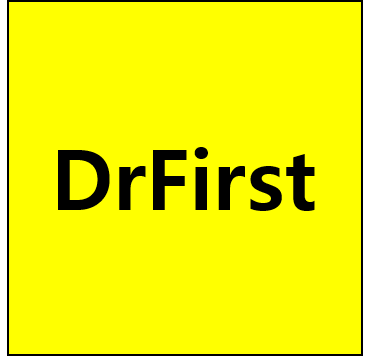
아래와 같이 되어요~~
Google 링크
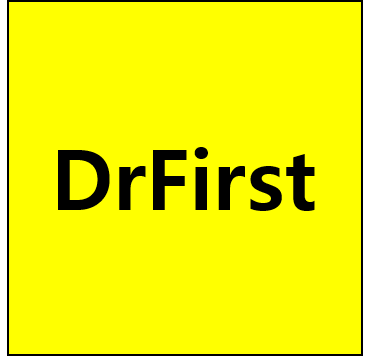
✅ 코드 블록
개발자 블로그에서는 이 코드블록도 중요하겠지요~? 언어도 지정할수 있고 그럼 문법도 체크해줘요!! “```“을 써야하는데 그럼 반영해버리니 쩜쩜쩜 이라고 해서 보여드릴게요~!
쩜쩜쩜python
def greet(name):
print(f”Hello, {name}!”)
쩜쩜쩜
위와 같이하면 아래와 같이 됩니다!!
1
2
def greet(name):
print(f"Hello, {name}!")
🧾 표 만들기!!!
쉽게! 두개만 기억하자!! 세로막대 “ ” 는 열구분, 가로짝대기 ‘-‘ 는 행구분!!
Markdown에서는 간단한 기호로 표(table)를 만들 수 있음!! |(파이프) 기호와 -(하이픈) 기호를 이용해서 열과 행을 구성
표는 다음과 같은 형식으로 작성합니다:
쩜쩜쩜markdown
| 열 제목1 | 열 제목2 | 열 제목3 |
|———-|———-|———-|
| 값1 | 값2 | 값3 |
| 값4 | 값5 | 값6 |
쩜쩜쩜
위와 같이하면~!
아래와 같이 나옵니다!
1
2
3
4
| 열 제목1 | 열 제목2 | 열 제목3 |
|----------|----------|----------|
| 값1 | 값2 | 값3 |
| 값4 | 값5 | 값6 |
그리고!! 정렬 방법도 설정할수 있습니다!! 바로, 열의 정렬은 가운데 줄(---)에 : 기호를 넣어 설정할 수 있어요:
아래 예시를 볼게요!!
쩜쩜쩜markdown
| 이름 | 나이 | 직업 |
|:——-|:—-:|—————:|
| 홍길동 | 30 | 개발자 |
| 김철수 | 25 | 디자이너 |
| 이영희 | 28 | 데이터 분석가 |
쩜쩜쩜
을 하면, 이름은 왼쪽, 나이는 가운데, 직업은 오른쪽으로 정렬이 되어야겠찌요!?
| 이름 | 나이 | 직업 |
|---|---|---|
| 홍길동 | 30 | 개발자 |
| 김철수 | 25 | 디자이너 |
| 이영희 | 28 | 데이터 분석가 |
짜잔~~ 마지막으로 표만들기의 중요점을 찝어보면!!
- 헤더와 데이터의
|개수를 맞추는 것 필수!!! - 공백 정렬은 선택사항으로 어렵다면 스킵하기!!
- VS Code 사용자는
Markdown Table Prettifyextension을 써보면 더 쉬워요~~
3. 마무리 🎉
Markdown은 가볍고 직관적이며, 블로그와 문서 작성에 매우 적합한 도구인것 같아요!!
저도 점점 익숙해져가고있는데, 알아야할것이 많지 않아 좋네요~! 처음엔 낯설 수 있지만, 몇 번 써보면 금방 익숙해지고 효율적으로 정리된 문서를 작성할 수 있게 됩니다.
GPT와 함꼐!! 여러분도 md 전문가가 되어보세요!!
📚 더 알아보기
- Markdown 공식 가이드
- GitHub Markdown 문서
- GPT에 물어봤어요 :)